In this article, we’re going to break down exactly the steps it takes to set up a high converting and time saving process for actually publishing an automated webinar. So, most of us understand the benefits of running a live webinar, which is just about the best way to convert with an audience. It is straightforward content where you’re teaching them something, which builds up a nice reciprocity in a relationship. And then we’re offering them a product or service based on what we just taught them that makes it a lot easier.
In a nutshell, automated webinars are taking that to another level where we can run these webinars all day long, where a live webinar, even twice a day would be a struggle for just about anybody, much less actually setting aside the time for 10 or 20 people to jump on a live webinar. With an automated webinar, we can do that and not feel like we’re wasting time by doing a live webinar with that small amount of people.
In the first part here we’re actually going to break down the sequence of events: the landing pages, the email marketing, and even the advertising that you can use to market these automated webinars. We’re going to start with the actual funnel: the actual structure of what we can do before they get on the webinar, and then after the webinar. There are certain things that we can do instead of sending people directly to a webinar, basically just sending them to a video, where you took them from the ad to a video. The difference here is we can do some pre-marketing and follow-up marketing to convert even more. The idea here is that we can get a 10% conversion rate on the webinar, and we can actually get another 10% through follow-up if we do it right. That will give us 20%, which is about the high-end average for a normal webinar.
Live webinars generally convert a lot better than automated webinars, but with this system, it will equal out to about the same conversion without showing up and doing webinars every day. So, that’s the main benefit: automated webinars are a lot easier. And in this training, I’m going show you how to set it up nice, quick, and easy. We’re going to break down the funnel first, and then we’re going to actually get down into the pieces. So, we’ll go into the landing pages, we’ll get into the email structures, and then we’re going to do ads last because we want to tie it all back together.
Here’s the very fun part of this: you can actually obviously do this with your own webinars. So, if you have a webinar right now that’s converting well live, you can take it to this and plug it right in. We’re also going to break down exactly how to use other people’s webinars…so if they’ve already shot the webinar, how you can use their webinars to sell their products as an affiliate.
We’re also going to talk about how you can bring someone on, do a recording, and then create an automated webinar from that. And in the last part, we’re going to talk about how to get affiliates to promote your webinars, or even your affiliate webinars. So it’s almost a second tier affiliate level automated webinar. Because the cool thing is, if you do this right, your marketing is going to actually be better than most of the folks out there who are sending people to a sales page. So you could actually sell better than the original product developer.
The Evergreen Webinar Timeline
Now, we’re actually going to break down the timeline of a promotion. So, this isn’t the actual funnel; we’re going to break down the different pieces of the funnel. But we first have to understand the concepts here.
If this is our webinar on the timeline of before and after the webinar, we have a lot of things we can do before they even jump on the webinar to help with the sale, and obviously follow-up is very important if the webinar didn’t get the sale itself. So, that’s where the extra 10% of sales can come through here. And we want to pre-frame our content, which is basically getting them excited and really seeing the benefit of attending the webinar, so it increases the show up rate to the webinar and it also increases conversions if you do the pre-framing right.
There are a couple of things, and you can kind of pick and choose what you want to use here. I’m going to give you all the different elements. All together, it’s just about the best system you could use for automated webinars. But I have to stress that sometimes it’s better to have something done that’s good and live instead of waiting to have all the perfect pieces in place.
If you don’t have the Facebook event with the invite set up, don’t worry about that. It’s better just to get it live and start pushing people into it so you can start getting numbers and sales and then adding pieces in that will help with that. I’ll point out the key things that you need to have before, but at the end of the day, if you have an automated webinar already running, you’re still going to get about a 10% conversation rate, which isn’t bad. The idea with all the other stuff is to jump it to about 20%, which doubles your effectiveness when you’re bringing people into the funnel.
Before the webinar even starts, obviously we have a couple different channels where we can bring people in. We can bring them in from advertising; we can bring them in from emails, our own email list; we can bring people in from affiliates; and we can do things like content marketing to bring people in. It’s really going to depend on what your marketing of choice is.
Generally, I’ll start testing with my own email list. Obviously, it’s good to promote to your own list first because it’s where you’re going to have the best results. Then, we can start bringing people in straight from advertising. And I’ll show you in the funnel, it’s actually better to do advertising to a freemium based on the topic instead of sending ads right to the webinar.
Now, you can do both, but the most effective way is to send them first to a freemium offer, so a freemium content piece. This could be like a guide, a playbook, an eBook…I don’t think that works anymore, but the idea is we’re prequalifying the lead, so they’re opting in first for something related to our topic, and then we’re actually going to give them the invite to the workshop. We’re going to capture the leads twice basically; it’s almost like a double opt-in here.
They opt in for the freemium, and then we’re going to send them the invite to the webinar. Now, just a small, little tip here: I started using the word workshop in the title instead of webinar and I found that it actually converts a lot better because people have this connotation with webinars that they’re boring and sales-y and all that stuff. Everybody wants to attend a workshop though, right? And if there’s another term you can come up with…off the top of my head, I can’t really think of any…you can try it. Testing is your friend here. You can change the vocabulary and actually change people’s impressions on what they’re getting in to.
So, they’re opting in here to the lead page, which, by the way, I’m going to break down each one of these pages, but then we’re on the thank you page after they’ve opted in, we’re inviting them to the webinar or workshop, and they’ll either say yes or no there. If they say yes, if they opt in, they continue down this flow. If they don’t, if they say no, that’s a whole different part of the funnel. We’re just going to continue down the timeline; we’re not going to jump into the “no” follow-up just yet; that’s in the next part.
Let’s just say that they say yes to the actual workshop. There are two types of automated webinars. You’ll find a link below to EverWebinar, which is the software I use, and they have something called a “Just in Time” webinar. What that means is basically they’re coming to the page and it says, “Hey, we’re starting in 15 minutes. You made it just in time. You can jump on the live webinar starting within the next 15 minutes.” So if it’s 10:45, the next one is at 11. If it’s 10:52, it starts in 8 minutes. And that program looks at their time zone and will tell them, “Hey, we have one coming up. You can jump on now,” and it will look just like a live webinar that’s starting in a few minutes. That’s a “Just in Time” webinar. And the reason we’re jumping ahead in between this follow-up here is because if they jump on here, we’re not going to actually send them anything before the webinar because they’re actually jumping on and there’s nothing that we can really do at this point.
Now, the other part, besides the “Just in Time,” is the one that’s scheduled out in the future. It could be every Thursday, which is a great day for webinars…11am on Thursdays is actually the time that I found is the best converting time. Maybe people are just ready to have some drinks and want to get out of their 9 to 5. 11am PST. We could do 11pm; I have not tested that, but my guess is that would not convert.
So, we could actually have a specific time. We could say we have a webinar every Thursday, and let’s throw one in on every Saturday at…I don’t know. You’re going to have to test because every audience is different. I have done Saturday for people who are too scatterbrained during the week to do it. Let’s say we do it Saturday at 1pm as well. These two times will show and also you have the “Just in Time.” So, if they come in on a Friday and it’s 10 o’clock, it’ll say, “We’re actually starting live in 15 minutes. You can jump right in.” If they take the “Just in Time,” this part of the timeline between the freemium and the autowebinar won’t apply to them. If they take any of the future dates, then that part of the timeline is going to matter. What we’re going to do is we’re going to send them content that preframes the webinar.
If you’re familiar with sales, the idea here is we’re getting them ready for the actual sales presentation through teaching them about the subject, giving our expertise, and explaining some of the insights that we know about it.
Generally what I like to do is send two emails before the emails that go out about the webinar. The first email is obviously just thanking them for signing up for the webinar. We’re explaining to them in this piece of content here what they’re exactly going to take away, so the benefit of attending the webinar. It’s not just what we’re going to cover, but what’s actually going to happen to their business or their life. You’re going to tell them how whatever you’re selling is going to change their current situation and how it’s going to solve their problem. So, that is email one.
Then, we’re also going to include in this email a worksheet. So, I’ll add a little attachment here and we’re going to include a little workbook. And this is really actually shown to increase conversions quite a bit because if they come with a little bit of time invested beforehand, they’re more likely to show up and pay attention to the whole content. That’s the biggest challenge actually: getting them to show up. The average is about a 40% show up rate.
We want to get them to do a little worksheet, download it, fill it out, and we basically tell them in the email that the best way to get the most out of this workshop is to fill this out. So, the questions in this are fairly leading: “What would change about your business if you had more time?” and things like that related to whatever the product is. And you’ll actually find in the member’s area here some examples of those emails, so we won’t go into too much detail on the timeline here.
Then we’re going to send one more email. Let’s say there are three days in between. This one would be the first email, so AR0, so right away they get this email. And then one more email, so two total. And again, this one is with similar type content. And especially if they didn’t open the first email, we want to make sure they get this email explaining more about the benefits, getting in touch with those benefits of the benefits, how they can change, what it can do for them in their businesses or in their lives, and we also want to introduce ourselves a little bit in this email.
The first one is really heavy on the content and this one is a little heavier on who we are, our experience, how we’ve helped other people, and what we’ve done in the past to help people just like them. If yore familiar with the “know, like, trust” foundation of marketing and selling, this one is more of a know email to get that personal connection. If we have videos out maybe on YouTube where we’re talking about topics related to this, we want them to just hear our voice, get them to know us a little bit better. But, if you’re doing it straight content, that’s fine too.
Then, right before the webinar starts, right in here, we’re going to be sending a 15-minute notice, a 5-minute notice, and a “We’re live” email. In EverWebinar, which is the tool I use, you’ll find a link below…it’s a platform that does all this automation for you. So, it will actually host the webinar and host the chat. It will send out emails too. It’s an add-on for WebinarJam, which does live webinars. We’ll go into the tech a little more in a bit, but basically that software will take care of 98% of this. We’ll also look at another piece of software that’s a little more dynamic and you can do tag based automation, so we can send out…if they didn’t actually open the first email, we could send it again the day before. EverWebinar is a little more linear; it doesn’t have “if that, then that” email stuff, but it will send out all the reminder emails automatically, which is really nice, so you don’t actually have to program those.
Then, they’re on the webinar, which is great. They jump right in. And then we have alternate timelines, right? Science fiction style here. They either buy or they don’t. “Yes” timeline, “No” timeline. Yes timeline, we want to make sure we fulfill whatever we’re selling. We want to make sure it processes and they get their membership stuff. And then ideally, if it’s your product, you’re going to send them a bit of a follow-up sequence that basically nurtures them and gets them to know, like, and trust you more, and introduces them to the software, the content, whatever they’re buying.
Imagine that... someone using the marketing technique they're teaching... weird!What to learn this and other killer marketing techniques on a free workshop? Of course you do. Learn how you can implement this automated marketing method into your own business...
Now, if they don’t buy, we have all types of options here. But ideally, here’s the structure. If they don’t buy, we’ll send them first to an encore. Now, why an encore and not a replay? An encore is just like a live webinar or an automated webinar in the sense that the chat is still there. It’s everything that we had before, but we’re just sending them again. “Hey, I saw you were on the webinar. Hope you enjoyed it. I just wanted to let you know that we’re doing an encore for the folks who couldn’t stick around for the whole thing. Here’s the information on how to join.” So, it’s basically taking them back to here, before the webinar. We’re trying again to pull them through that structure. If they still don’t buy, so another no, we’ll wait 48 hours and we’ll send them a replay. This is for the folks who are really busy and they just want the video. So, we’ll take the video that we used for the automated webinar, pop it on a landing page, and we’ll just put the details on the offer below it.
We’ll break down what that page actually consists of in our next part.
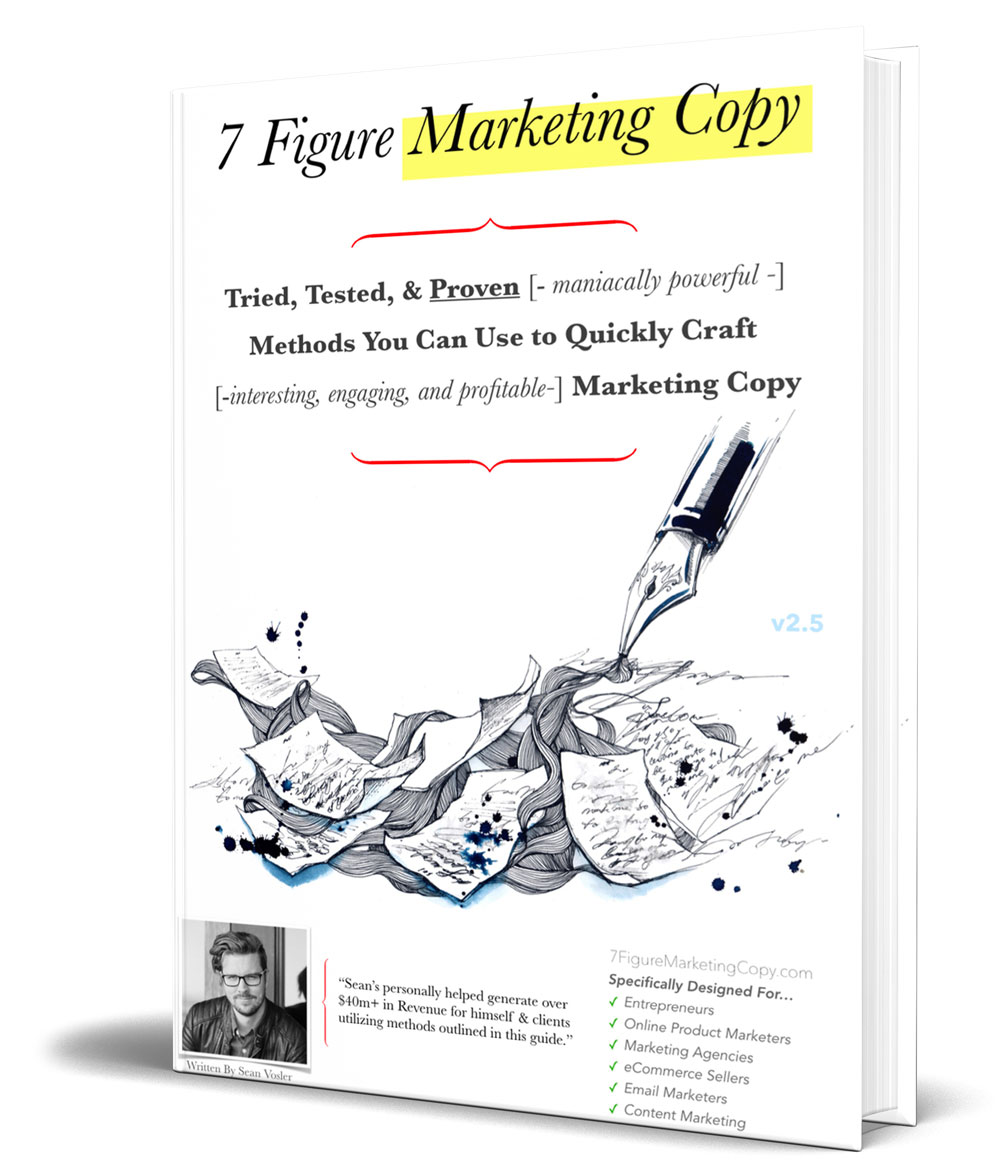
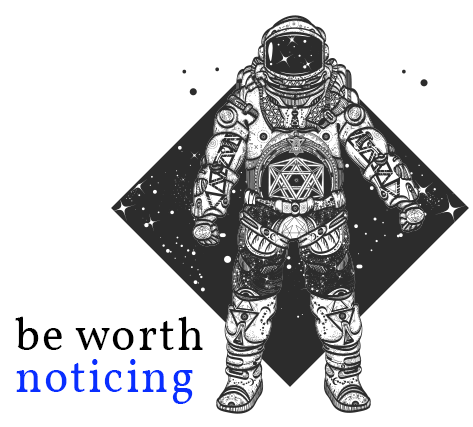 Let me send you a boatload of copywriting tips...
Let me send you a boatload of copywriting tips...