The Perfect Automated Webinar Funnel Part Two // The Webinar Timeline & Automated Funnel
Timeline of an Automated Webinar
Longer is not better with webinar marketing. The idea is, if they’re clicking on an ad, generally it’s a current interest. If they’re clicking on a link in an email, something appealed to them at that time. It may not be the same in a week, we have to act fast. The idea is, from the time they opt in, this email is sent first, right after they opt in. So, we’ll just call this 0 hour. That’s right away, the first email. The second email can be the next day, so let’s call it 24 hours later, the next follow-up, the next day. Depending on when they opt in is really going to make the difference. If they opt in at 7 in the morning, they get it the next day at 7 in the morning.
Literally within 24 hours after that, within 48 hours of opting in, ideally is the first webinar they can chose from. Now, again, like I said, you might be bringing them in a “just in time” webinar where they’re basically cutting in line and they’re not going to get those two emails. But, like I pointed out, when they click on the ad, it’s a current concern. These “Just in Time” webinars convert much higher on average than even bringing them through the email sequence, but those emails will help a lot.
The first email might be within 15 minutes, and it will take them 48 hours to get to the first webinar. But, they’re selecting their time here, so they’re either picking Thursday, Saturday, whatever time, it’s on their schedule at this point, which is nice. This email sequence is just to mitigate the loss of conversion if they don’t do the “Just in Time.”
Now, you could just do a “Just in Time” and you could take out the dates and times, however, then it’s basically just a video at that point and people are going to realize really quickly that we’re not live at all. And we never want to straight up be deceptive in the sense that we say on the webinar that we’re live and everything’s great and welcome and all of that. The idea is that we’re just changing the medium.
When you send people to a YouTube video, the medium is YouTube. People have certain expectations when they go to YouTube. When you buy a book, you expect to pay anywhere from $10 to $50. But, if I gave you a Cashvertising system, a Cashvertising program, I could sell it for $10,000 because the program or system or workshop is a different type of vocabulary, so we have different things we associate with the price of it. The medium is changing here; we’re actually in a webinar system as opposed to sending them straight to a video or something.
Back to the timeline a little bit: they’re on this timeline here, 0 hour, 24 hours, 48 hours. If they haven’t bought at this point, the conversion rates are going to start to go down, but we want to be able to…our goal is 10% conversion rate here at the webinar. Sometimes it’s going to be 5%; it depends on your audience and it depends on your leads. If we’re below 5%, we need to look at the structure of the actual webinar. If it’s above 10%, we’re doing really well for an automated webinar. On a live one, you can see around 20% or as high as 30%.
If they say no, the encore goes out 24 hours after, and then another 24 hours later is the replay. And then we’re actually going to do a little email sequence and this is one that a past client of mine, Mike Filsaime, basically broke down and showed me that it’s the linchpin in this where we’re actually selling based off of an offer, not off of the content. If we’re selling off the content here, the value of the content, the content itself should sell people, like we’re excited to join because we want to solve this problem.
At this point, we’re doing a little bit of direct marketing. We’re going to be offering either a discount or some scarcity, or break down why they need to make a decision now. That’s because problem in all of this is that there’s not much urgency; they could come back a month later and probably buy it, unless it’s built into our webinar system itself. There’s no rush, right? At this point, we can do urgency based and scarcity based marketing, which, if it works with what you’re trying to accomplish in your business and you know it’s valuable, then it’s worth doing. So, we’re actually going to send them to an email sequence here as a three-part email that introduces scarcity, urgency, discounts, and really any of the traditional types of marketing, direct marketing copy, Dan Kennedy stuff.
The first email, “Hey, thanks for checking us out. We know you benefitted from the content. We appreciate you attending the encore, the replay, or the actual workshop. We want to introduce you to a special offer. We can only bring in 10 more people at this price. Here are the details.” That’s scarcity, “10 more people.” Or, “This offer is only available for 24 more hours, 48 more hours,” that’s urgency. And then the straight up discount would be, “Save 50% in the next two hours…” and, “…only the first 10 people…” you could combine all those things.
The reason we put that last as a catchall is because we’re going to have our best customers right in here, between the freemium and the automated webinar. If they buy from the content, they’re going to love us for the content. If they’re buying for discounts, urgency, or scarcity, the refunds are going to be a little bit higher because they’re not going to be as qualified of a customer. They might be impulse buying. So, you might just skip this whole section if it doesn’t fit in with your business plan. But, you will find that these old techniques that have been around since the ‘30s…you walk into a mall today and you see a big red sign at Macy’s that says, “Memorial Day Sale, save 20% this weekend only.” It still works. We can introduce, answer the objections in the email, give them incentive to buy, and basically the idea is taking away the decision of yes or no and giving them an option to take action right now.
This whole funnel here is only about a week long. If your webinar is on a Tuesday, the encore would be on a Wednesday, and Thursday would be the replay, Friday we could do the first part of our sequence here, same with Saturday, and Sunday we could send 3 emails here. And just change the days according to whenever they jump on.
All right so, in the next section, we’re going to break down the structure of the pages a little bit more and go in a little bit more detail about the actual funnel and the technology behind it. But, this is the basic timeline that we’re looking to accomplish in this automated webinar.
What to learn this and other killer marketing techniques on a free workshop? Of course you do. Learn how you can implement this automated marketing method into your own business...
Imagine that... someone using the marketing technique they're teaching... weird!
This may look a little terrifying; this is a lot of steps. But, like I said at the beginning, even if you just have your advertising to a freemium to an automated webinar, and the reminder emails are automatically sent out, all this other stuff is optional in the beginning. You can just jump straight from ad to webinar and still make sales. Now, the nice thing that you picked up with this course and this training is a ClickFunnels’ funnel. And if you haven’t already set it up, you’ll find links in the member’s area where you can copy my funnel right into your account and you can have all the pages pre-built in. And there is also another tool called ActiveCampaign, which you’ll find details in here, where you can actually copy the email sequences and go in and just modify things.
Okay, so let’s jump into the next part, which is the actual funnel part. It’s super fun.
The Anatomy of An Automated Webinar Funnel
Now lets break down each step of the funnel. The timeline was a little different; the timeline was exactly what it sounds like: a timeline of before the webinar and after the webinar. Now, we’re going to break down the different pieces of the follow-up and the pre-webinar in a little bit more detail.
Over here, over in the wastelands of advertising, we have Facebook ads, we have YouTube ads, we have emails, email list, all that jazz. We are going to be sending them to, first off, basically a prequalification page because, let me preface this with, if we mail right to the workshop, a lot of the time, especially with affiliates, they see it as more of a sales page and a lot of people will see that as a clear sign that we’re selling something, right? The idea is that we want to give them a ton of value up front, get them results in advance so that they can feel the value of actually signing up for the workshop. It prequalifies them quite a bit, it lowers unsubscribes for your email, and it lowers unsubscribes for affiliates, which is pretty darn good if you ask me.
Now, we can email directly to the webinar. So, we’re earning a lead for a freemium. I’m going to break down exactly the best kind of freemiums that work now and the layouts and all of that in another video. But for now, just keep in mind that we want to send people here first for those key reasons we just discussed.
They’re going to opt in here; they’re going to say, “Yes, I want this bit of information,” or this guide or whatever, and that’s going to take them to a thank you page. And this is, in my opinion, the least utilized page in marketing. You can do a ton on this page because you already have good will from sending them something great. And, on this page, we want to do a couple key things: we want to thank them and give them steps to continue. So, step one, we’re sending the email in ten or 15 minutes where you can actually get your guide. Don’t put the guide download right on this page. You want to verify their email. And if it’s okay if they’re emailed to an opt-in because it’s basically that they’re re-opting in.
So, this step, steps to continue are basically, “Step one, check your email in about ten minutes and we’ll send you the free guide. Step two, register for this free workshop we’re hosting soon.” So that call to action in step two is a registration link that will take them to our webinar registration page. Now, the nice thing with ClickFunnels, which you’ll find a link below for, is that it’ll automatically register them for the workshop since you’ve copied their email. And, depending on the technology you’re using, you can either do that or you can send them right here where they can just opt in again.
It’s a third opt in. Not ideal because they’ve already given you their email so many times. You only really need to get it once here. That’s the worst-case scenario. They’re still going to opt in and they’re actually going to be pretty well qualified opting in here. But with ClickFunnels, it’ll actually do all the fun stuff in the backend to automatically register them for the automated webinar. ClickFunnels is a landing page builder and then the other tool is EverWebinar, which we’ve discussed. And the nice thing is that these all talk to each other. We’re going to break down another tool that we’re going to use for the actual email side of things.
Let’s jump back just a little bit here. They’ve opted in for the freemium, they see the thank you page where it says, “Thanks, we’re going to send you an email.” Next we need, in the funnel part here, an actual email like we’ve discussed that delivers the freemium and that also invites them to the workshop, the automated webinar. This is going to happen automatically when they opt in, yes, and it will bring them back to here.
Now, if you’re really fancy, like the funnel that you actually get with this course, the automated part of it, you can send this dynamically where it will not invite them to the workshop if they’ve already opted in for the workshop. And that’s using a tool called ActiveCampaign. The reason we’re using three different tools here and not just one tool is because we want to be able to market other things to these people so we’re building the email list at the same time. We want to be able to tag people based on their actions and there isn’t one system that does this all perfectly the best way, so it is worth having separate systems to do this.
Our emails are through ActiveCampaign and you’ll be able to copy my ActiveCampaign funnels straight into yours when you sign up. And the nice thing about it is that it’s like $9 a month to get started for 500 contacts, which is pretty darn fantastic.
What to learn this and other killer marketing techniques on a free workshop? Of course you do. Learn how you can implement this automated marketing method into your own business...
Imagine that... someone using the marketing technique they're teaching... weird!
We sent them an email with their download, the freemium, the actual download file, whether it’s PDF, a video, whatever it is. In that file, let’s just say it’s a PDF, generally we’re sending them a free guide or checklist or a standard operating procedure. We’re sending them something very useful. In that PDF, we’re also going to include a link to the workshop registration page. We’re hitting them from as many angles as we can.
Now, let’s say you sent this traffic here to this page. Generally, you’ll see around a 40% to 60% opt-in rate if you’re doing great. That means 40% to 60% aren’t opting in. So if they say no, they don’t opt in, we want to do something else. This is where our retargeting ads come in. Now, I’m going to talk a lot about retargeting because it is the most effective type of advertising because they’ve already raised their hand and said, “Yes, I’m interested in this subject.” But, at this point, if you’re not totally familiar with retargeting, it’s okay. Just understand that it’s how we communicate with people, through advertising, who have visited one of our pages. So, we can actually show an ad based on if they visited this page. So, that retargeting ad will invite them back to get the free guide. And we can also invite them straight to the workshop to cut out the freemium if we want. There are a lot of options.
Up Next – Part Two of The Anatomy of an Automated Funnel
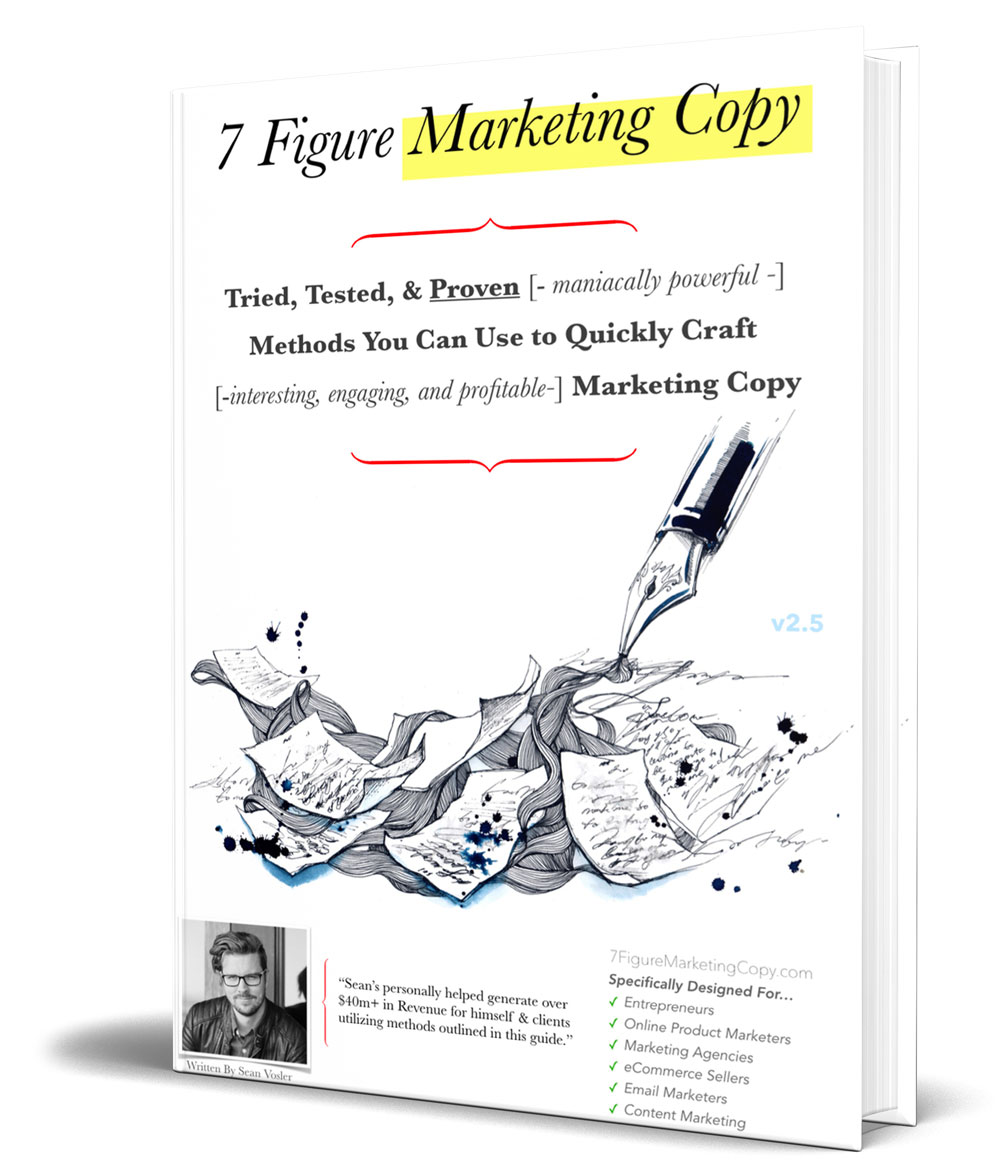
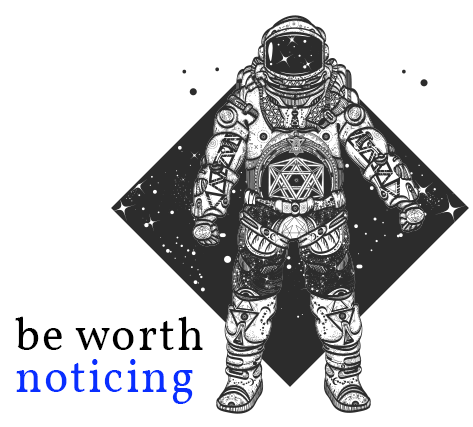 Let me send you a boatload of copywriting tips...
Let me send you a boatload of copywriting tips...
1 Comment
I like this web site it’s a master piece! Glad I found this on google.